
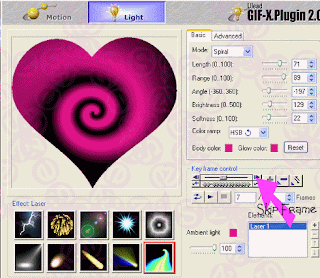 The more rapid development of mobile technology today, the various features that are inside are increasingly diverse, there are a variety of forms including animated images that can be used and read the mobile phone. The use of animation is also very very diverse, can be as wallpaper, screen saver or as an MMS. I will try to discuss how we create an animated image in GIF form. I deliberately talk about making animation is due to many advantages of this animated GIF, including animated images we can make easily and produces good pictures and of very high, the file can be compressed to the size of a minimalist, with a small file size we can also use to send MMS.
The more rapid development of mobile technology today, the various features that are inside are increasingly diverse, there are a variety of forms including animated images that can be used and read the mobile phone. The use of animation is also very very diverse, can be as wallpaper, screen saver or as an MMS. I will try to discuss how we create an animated image in GIF form. I deliberately talk about making animation is due to many advantages of this animated GIF, including animated images we can make easily and produces good pictures and of very high, the file can be compressed to the size of a minimalist, with a small file size we can also use to send MMS.For this stage where I will discuss various ways of making animation for use as an animated image MMS. To make the animation requires creativity. Because there is an element in determining the work of art in animation will be created. Here are just a sample of making simple animsi ie photos with text running. Create a beginner this example is very easy to learn the steps:
1. Download and Install Ulead Gif Animator 5 here
2. Run the software Ulead Gif Animator
3. Open your photo files
4. Go to the menu 'Frame' and select 'Add Banner Text'
5. In the text box select the one you want
6. If you want to change the text color, you just click the color box and select a color according to your taste.
7. Furthermore you can set the text to walk by going to menu 'Effect' and select according to your taste. Many variations. There is a choice of text running from left to right or vice versa. There is also a choice of text runs from bottom to top, etc..
8. Click OK when you are finished selecting and select 'Create as a Banner Text' and then save the Gif format. Done.
Next transfer the file to your phone by using the appropriate connection with your phone's features: data cable, infrared or Bluetooth. Well now you can send MMS with animated earlier. In addition, these animations can also be set as wallpaper or screen saver.
;
If our website useful and you like it, please click in below
